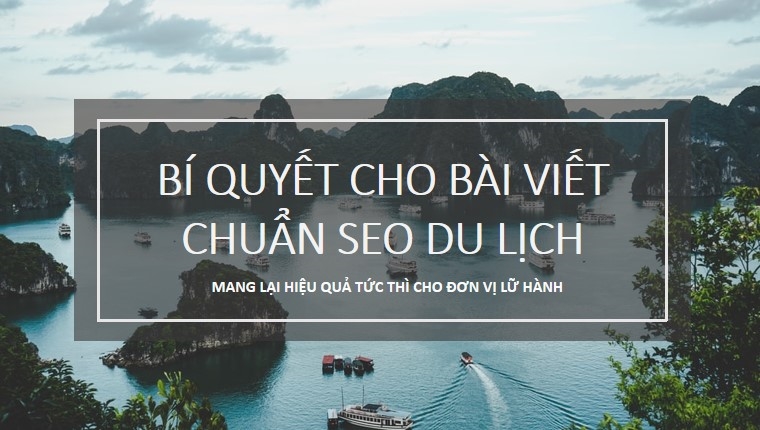Để tích hợp Google+ comment vào Website bạn cần có một chút kiến thức về lập trình nếu bạn chỉnh sửa bằng tay. Dưới đây là những hướng dẫn chi tiết và đơn giản bạn hoàn toàn có thể thực hiện
Hướng dẫn chi tiết tích hợp Google comment đơn giản
Thêm nhận xét Google+ Comment
<script src="https://apis.google.com/js/plusone.js">
</script>
<g:comments
href="[URL]"
width="642"
first_party_property="BLOGGER"
view_type="FILTERED_POSTMOD">
</g:comments>

Dành cho HTML5
<script src="https://apis.google.com/js/plusone.js">
</script>
<div class="g-comments"
data-href="[URL]"
data-width="642"
data-first_party_property="BLOGGER"
data-view_type="FILTERED_POSTMOD">
</div>
Hiển thị số Google+ Comment:
g:comments>: <g:commentcount href="[URL]"></g:commentcount>
Dành cho HTML5
<div class="g-comments">: <div class="g-commentcount" data-href="[URL]"></div>
Chú ý :
Thay thế [URL] = đường dẫn bạn muốn comment, phần này biết Code cho tự động URL là URL hiện tại là Oki.
Nếu bạn muốn lấy tự động đường dẫn của website thì sử dụng Code sau:
<div id="comments"></div>
<script>
gapi.comments.render('comments', {
href: window.location,
width: '624',
first_party_property: 'BLOGGER',
view_type: 'FILTERED_POSTMOD'
});
</script>
Similarly with Google+ Comments Counter:
<div id="commentscounter"></div>
<script>
gapi.commentcount.render('commentscounter', {
href: window.location
});
</script>
Hết Rồi, Chúc các bạn thành công,
So sánh Comment Facebook và Google+ Comment tại đây: http://gdriv.es/comments
Một số tính năng phải kể đến
(tham khảo nguồn toiyeugooogle.net)
- Nhanh chóng chia sẻ bài viết lên Google+ ngay sau khi bạn đăng bài viết.
- Đọc bài viết và nội dung comment trên Google+ ngay lập tức.
- Chia sẻ bài viết lên Google+ nhanh chóng thông qua hệ thống comment này.
- Khi bạn để lại lời nhận xét trên blog, bạn sẽ có tùy chọn để chia sẻ lời nhận xét đó trên Google+ kèm theo đường link chia sẻ bài viết đó.
- Nếu bài viết của bạn dược chia sẻ trên Google+, với những ai nhận xét trên đó cũng sẽ được tự động hiển thị như một nhận xét ngay bên dưới bài viết trên blog.

- Nếu một nhận xét được chia sẻ trên Google+ và sau đó nhận được nhiều phản hồi thì những lời nhận xét đó cũng sẽ xuất hiện trên blog và ngược lại.
- Nếu người khách để lại lời nhận xét mà không chia sẻ với tác giả bài viết thì tác giả đó cũng không nhìn được những lời nhận xét trên.
- Tác giả bài viết sẽ nhận được notification từ Google+ nếu đọc giả để lại lời nhận xét hay chia sẻ bài viết đó.
- Đọc giả muốn để lại lời nhận xét phải có tài khoản Google+. Điều này vô cùng hữu ích tránh tình trạng ẩn danh như ở hệ thống comment cũ.
- Cho phép hiển thị nhận xét theo kiểu Thread Comment và vote +1 cho từng nhận xét.
Có thể bạn quan tâm: THUẬT TOÁN GOOGLE PENGUIN - TỔNG THỂ VÀ GIẢI PHÁP